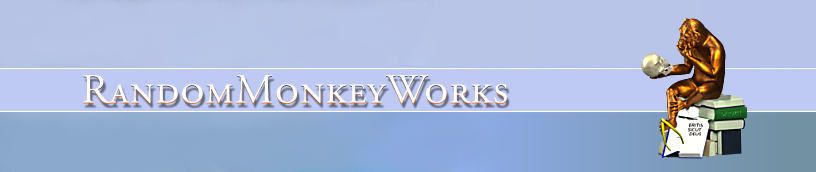If you have a Samsung DVD recorder/player, and your install disk contains Nero Express 7 and is labeled “[BG68-01353A REV. 02],” do yourself a favor, and DON’T INSTALL IT! Well, do install it, but not the way you would normally think to do.
The engineers who created this disk and allowed it on the market should be ashamed of themselves! Installing the Nero suite is INCREDIBLY SLOW! Over the course of 30 minutes, it had only copied about thirty percent of the files to my drive.
Being impatient after having already sat through so many other slow-as-molasses installs (which those engineers should also be ashamed of), I killed the process–there was no way I was going to sit through an hour-and-a-half of not doing anything else on my computer.
Although there was a lot of nervousness about interrupting something like this, luck was on my side, and maybe your time will be saved as a result.
To shave this down to only thirty minutes (which is still unreasonable), just copy the entire disk contents to a temporary drive on your hard disk and install from there. Thank God they didn’t use any encryption on this disk, because if they had you would be forced to sit through the unreasonable installation unless you buy an encryption-removing program, such as Alcohol 120, and that would take up more precious time.
One of the reasons Nero installs so slowly is that the disk contains almost 10,000 petty little files (approximately 1,000 bytes each, although many of them are closer to 100 bytes), and these must be copied to your disk one-at-a-time. If you watch the copy process, it takes a lot more time for your computer to read and write a bunch of little files than it does to copy one big file. If the programmers had put all of those small files inside a ZIP file, copied it to your hard drive, and then unzipped them there, the installation time would drop to approximately ten minutes. Shame on them for not doing any optimizing on this process.